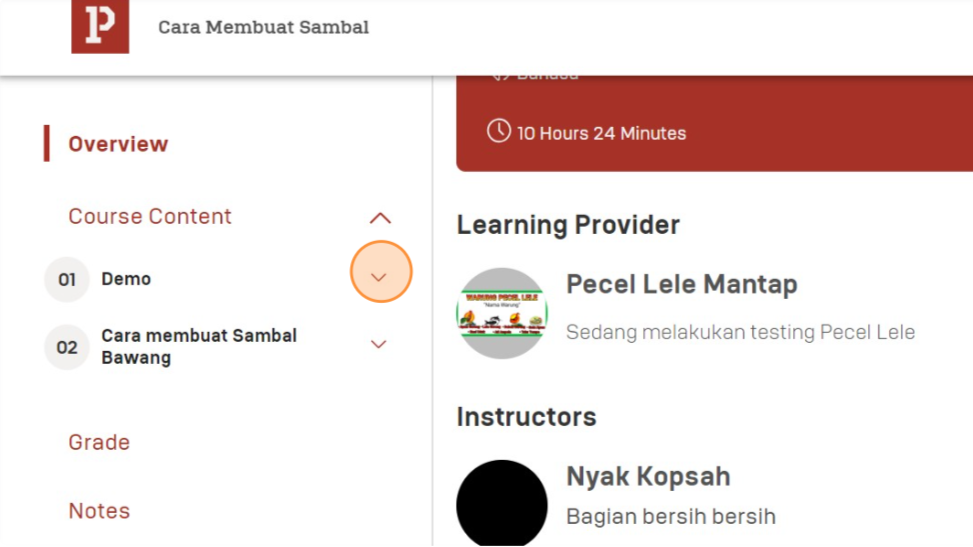Instructor Skills Course Access Guide
Entering the Course
After logging in to skills.pintar.co, click on the profile to go to the program you are enrolling in.
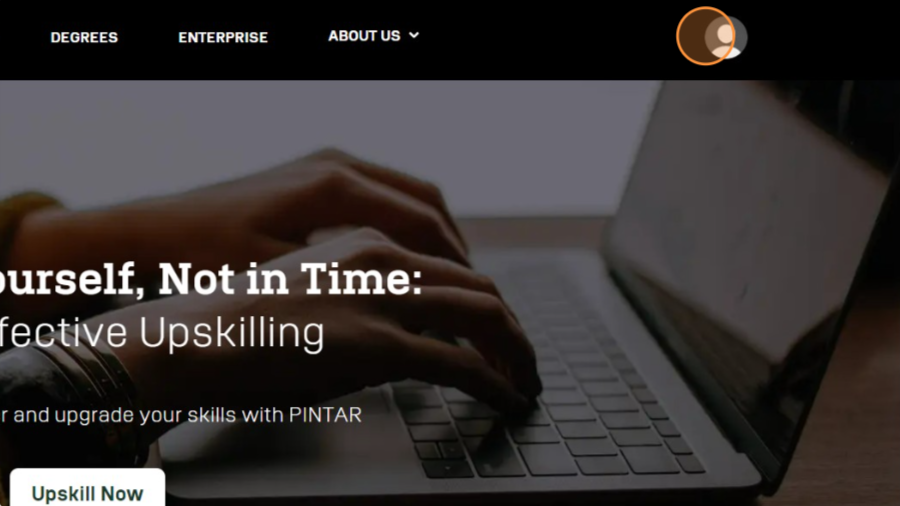
Click "Switch to instructor" to change to instructor view.
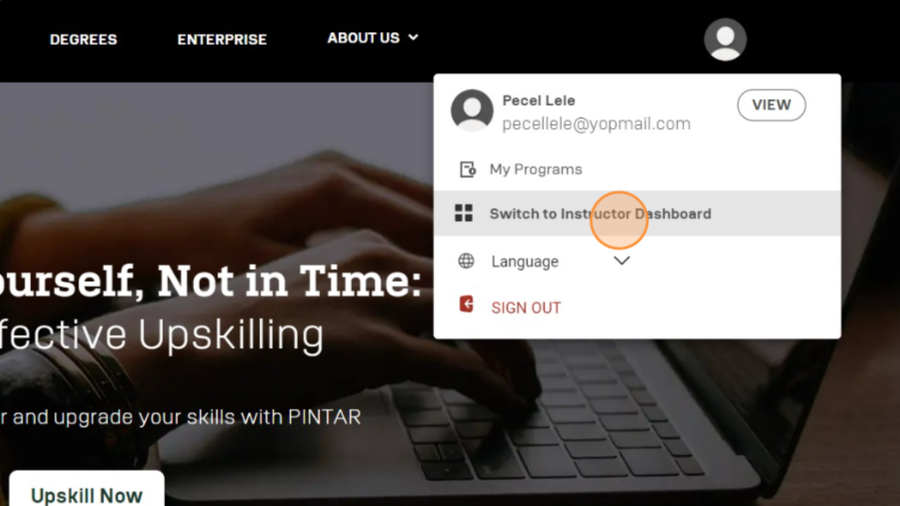
The instructor has successfully logged into the dashboard. Click "See details" to check students enrolled in the course.
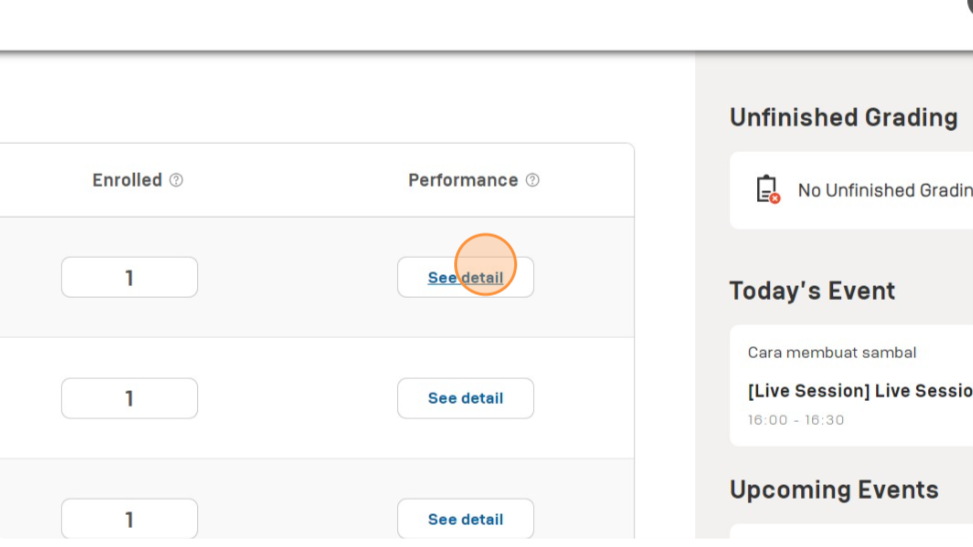
Click the "<" icon to return to the dashboard page.
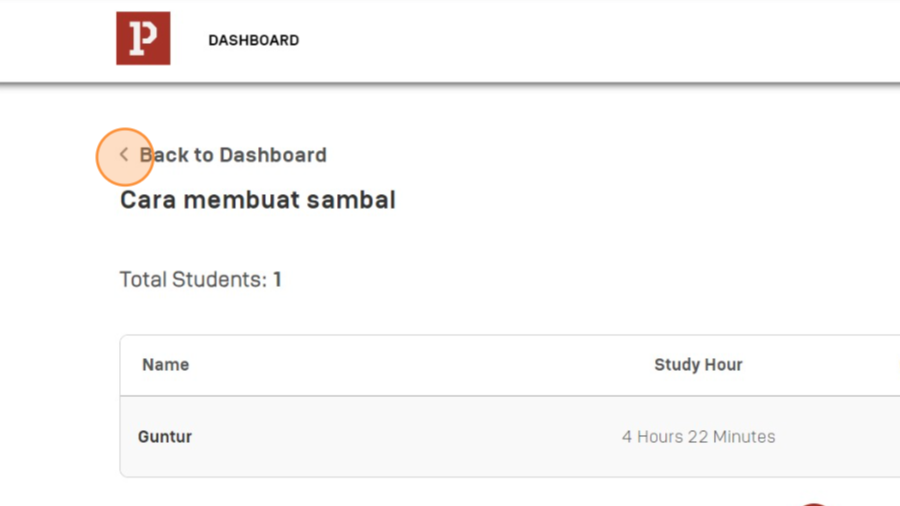
Click "How to make chili sauce" or the name of the course you want to work on.
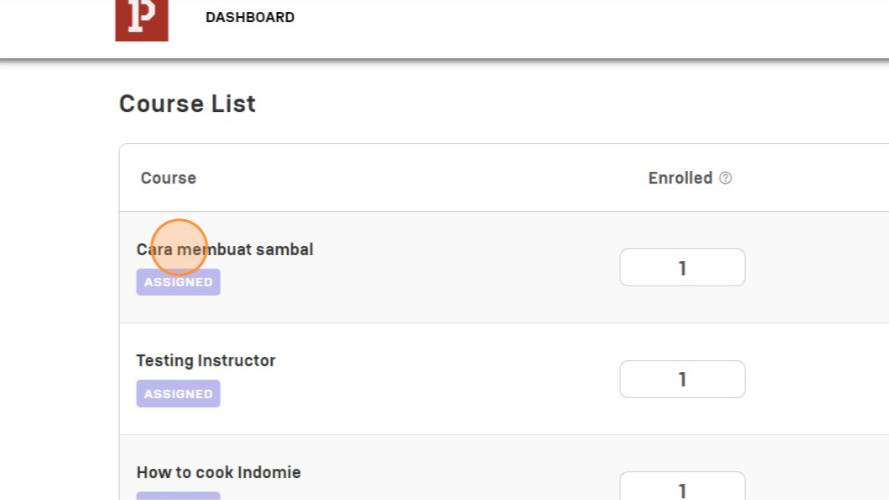
Understanding Course (Overview)
See "Overview" to find out detailed information about the course you are taking and "Description" for a description of the course you are taking.
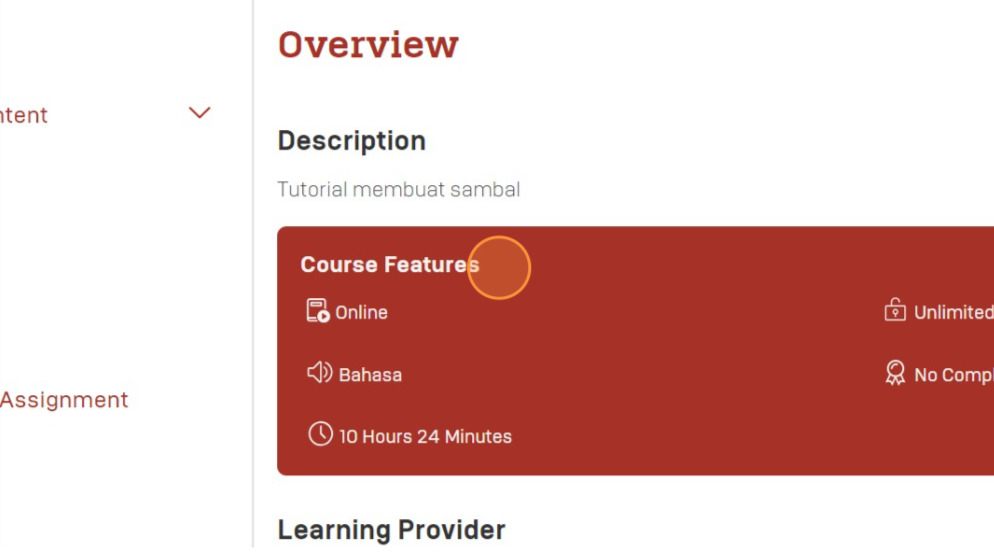
See "Learning Provider" for details on the learning provider for your course.
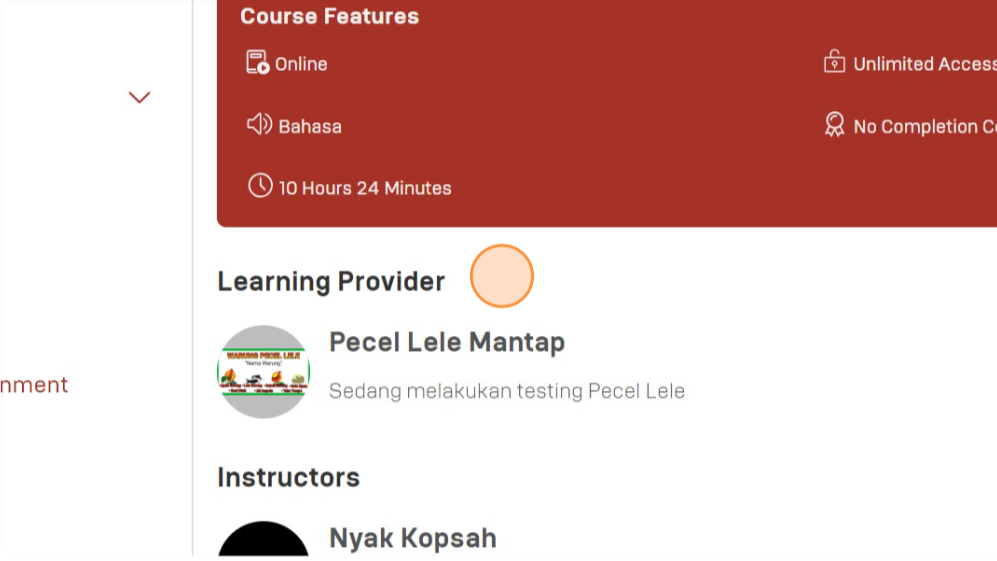
See "Instructors" for information on the instructors teaching your course.
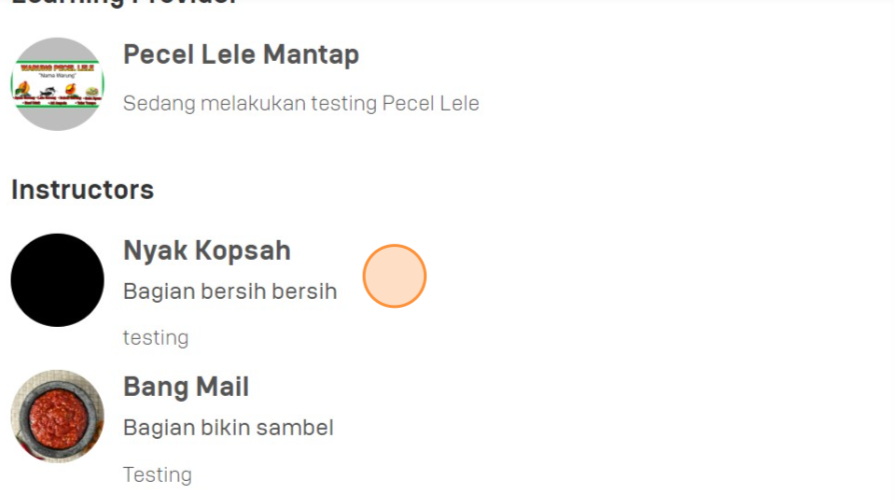
Understanding Course (Course Content)
Click "Course Content" to find out the content you want to take in your course.
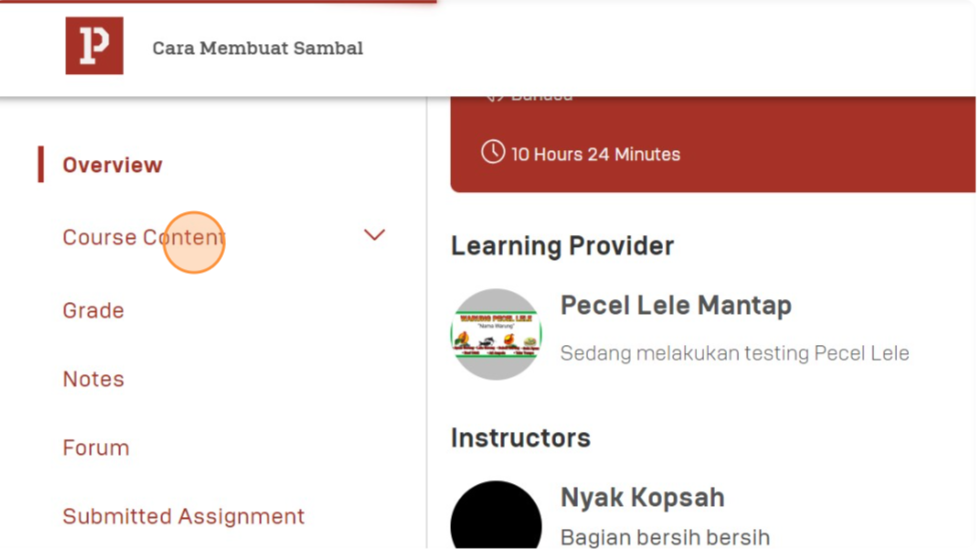
Click "Demo" to see an example of the content in the course. In Skills, sub-content are available as Documents, Videos, Articles, Discussions, Assignments, Live Sessions, and Quizzes.